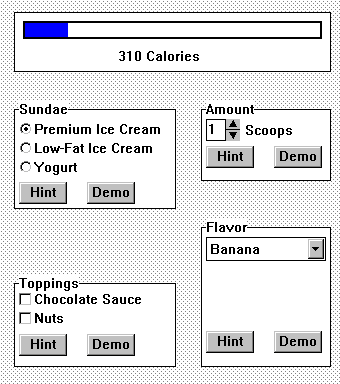
Dialog boxes are important to Windows. If there were no dialog boxes, Windows would be less than half as easy as it is today. Why? Because dialog boxes contain important input elements, and these elements made the whole application easy to program. A standard Window usually contains a blank space for the user to view and edit the document. The blank space is called the Client Area. The functionality of the client area differ from application to application. Although the client area can be used to let the user enter information (other than editing the document), most Windows programmers won't do so. Why? Because Windows provide easy-to-use and easy-to-program dialog box elements. Most information that is not directly related to the document can be entered through the elements. The programmer can always use these elements instead of creating his/her own. In earlier days, when programmers programmed under MS-DOS, such elements are provided by some application programmers, but they are not easy to program and they are not uniform in style. Windows uniformed these things, thus let the programmer pay more attention to other more complex things. Let's look at the following picture and see what they look like and how to use them.
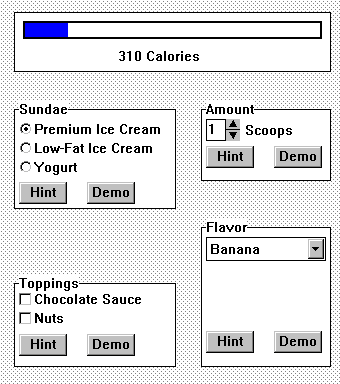
The pictures is a screen capture of "Windows Tutorial" from Microsoft Windows 3.1. Let's look at the elements.
Above is a talk about elements in a dialog box. A dialog box usually behaves differently than a window does. Usually, a dialog box cannot be minimized or maximized. It can't be resized, either. It often blocks you from the application window. A dialog box that blocks you from the application window is called a Modal Dialog Box. A dialog box that doesn't block you from the application window is called a Modeless Dialog Box. Usually a floating tool box is a modeless dialog box. A dialog box that stays on top of all open windows is called a System Modal Dialog Box because it affects all windows in the system. (Windows 95 and higher versions don't support system modal dialog boxes).
To an application, it can open more than one modal dialog boxes. However, only one modal dialog box can interact with the user. So, application designers should avoid possible modal dialog boxes stacking.